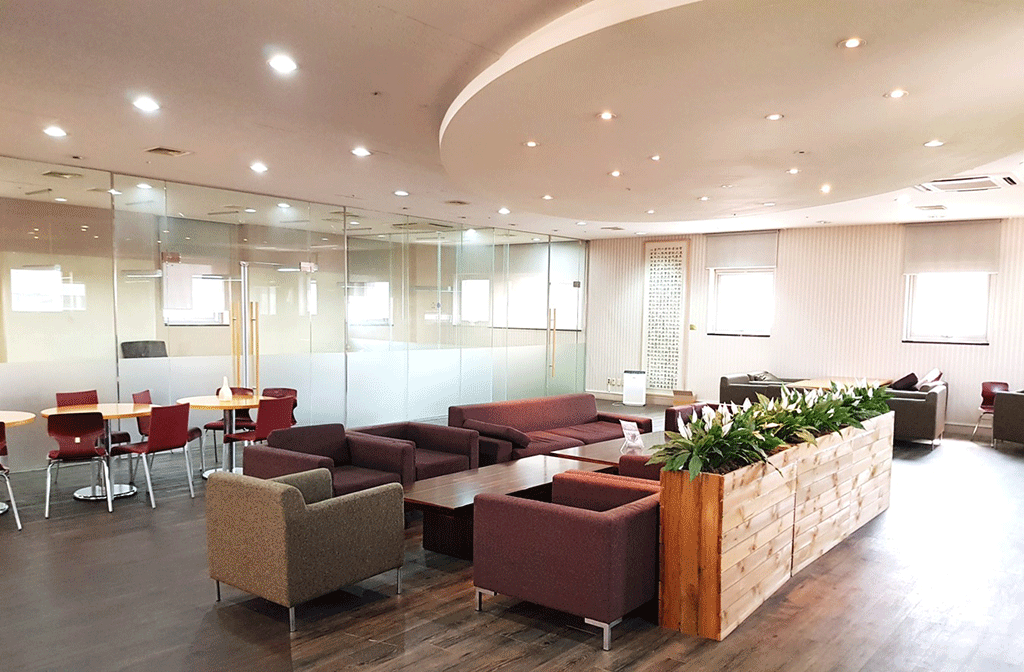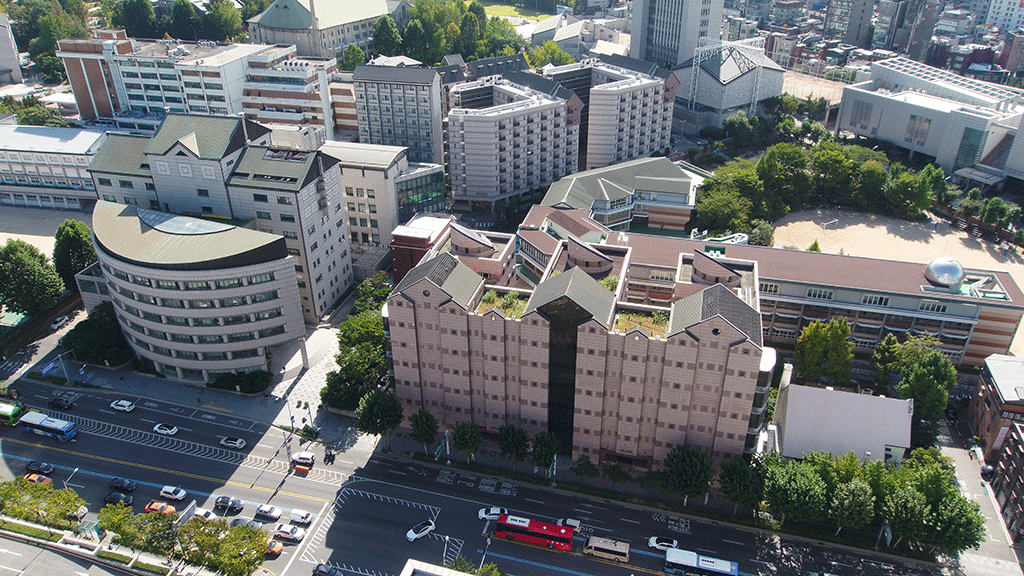- 공지사항
MORE
2026-02-09
[등록금] 2026학년도 1학기 대학원 재학생 등록금 납부 안내 / 2026-1 Registration Schedule 대학원 재학생은 아래 안내에 따라 지정된 기간 내에 등록금을 납부하여 주시기 바랍니다. ※ 대학원 교과목등록생(정규학기 초과하여 등록하는 초과학기생)은 3.13.(금) ~ 3.16.(월) 납부입니다. ※ 2026학년도 1학기 휴학 예정 학생은 등록금을 납부하지 말아주십시오. ※ 최근 외국인 유학생이 불법 사설 환전소나 타인(지인을 사칭한 브로커)를 통하여 등록금을 납부하여 보이스피싱 범죄에 연루되는 사례가 증가하므로, 등록금 납부 시 위챗페이/페이팔 등 반드시 정식 금융기관을 통하여 본인이 직접 납부하여 주시기 바랍니다. (단, 알리페이 Alipay를 이용한 등록금 납부 불가) ☞ (공지사항 필독) 바로가기 : [외국인 유학생의 등록금 납부 시 보이스피싱 도용 주의] 1. 등록 일정 가. 정규 등록 1) 등록 기간 구분 기간 고지서 출력 납부 시간 본등록 2.20.(금) ~ 2.25.(수) 2.13.(금) 14:00 이후 • 계좌입금 : 07:00~19:00 • 카드납부(인터넷) : 09:00~18:00 • 카드납부(콜센터) : 09:00~17:00 • 위챗페이/페이팔 납부 : 07:00~19:00 추가등록 3.5.(목) ~ 3.6.(금) 3.5.(목) 7:00 이후 나. 분할납부 등록 - 분할납부를 희망할 경우 별도의 신청 절차 없이 분납 차수별 기간에 맞추어 등록금을 납부할 것 1) 등록 기간 구분 기간 고지서 출력 납부 시간 1차 3.5.(목) ~ 3.6.(금) 3.5.(목) 7:00 이후 • 계좌 입금 : 07:00-19:00 • 신용카드·위챗페이·페이팔 납부 불가 2차 4.1.(수) ~ 4.2.(목) 3.31.(화) 14:00 이후 3차 4.22.(수) ~ 4.23.(목) 4.21.(화) 14:00 이후 4차 5.7.(목) ~ 5.8.(금) 5.6.(수) 14:00 이후 2) 등록 금액 납부 차수 등록금액 유의사항 1차 수업료의 1/4 + 기타납부금 • 기타납부금은 1차 기간에만 납부 가능 • 각 차수별 납부시 잔여 차수의 등록 금액에 대한 일시 완납도 가능(예: 2차수에 2차 등록금액(수업료의 1/4) 또는 2, 3, 4차 합산금액(수업료의 3/4) 납부 가능) • 각 차수 등록금 다음 차수로 이월 불가 • 각 차수별 등록금 미납시, 휴학 및 자퇴 신청 불가 • 4차까지 미완납 시 수강신청 취소 및 미등록제적 처리 • 재입학생, 3학점 이하 교과목등록생, 연구등록 및 논문등록생, 장학금 수혜금액이 납부할 등록금의 3/4을 초과한 학생은 분할납부 불가 2차 수업료의 1/4 3차 수업료의 1/4 4차 수업료의 1/4 다. 교과목 등록 - 대학원 학칙 제19조에서 정한 수업연한(이수학기)은 지났으나, 졸업에 필요한 소요학점을 취득하지 못하여 추가적으로 등록하는 초과학기생 대상 1) 등록 기간 기간 고지서 출력 납부 시간 3.13.(금) ~ 3.16.(월) 3.13.(금) 7:00 이후 • 계좌입금 : 07:00~19:00 • 카드납부(인터넷) : 09:00~18:00 • 카드납부(콜센터) : 09:00~17:00 • 위챗페이/페이팔 납부 : 07:00~19:00 2) 등록 금액 : 수강 학점에 따라 등록금액 차등 부과 수강학점 등록금액 유의사항 1 ~ 3 학점 수업료의 1/2 • 4학점 이상 신청자에 한해 분납 가능 • 납부 후 수강철회기간에 수강을 철회한 경우 등록금 반환 불가 4학점 이상 수업료 전액 라. 연구등록, 논문등록 - 연구등록: 수료 후 외국어시험 또는 종합시험에 응시하거나 교내 제반연구시설을 이용하기 위한 등록금 - 논문등록: 수료 후 논문세미나를 수강하면서 논문지도 및 논문심사를 받기위한 등록금 1) 등록 기간 구 분 기간 고지서 출력 납부 시간 본등록 2.20.(금) ~ 2.25.(수) 2.13.(금) 14:00 이후 • 계좌입금 : 07:00~19:00 • 카드납부(인터넷) : 09:00~18:00 • 카드납부(콜센터) : 09:00~17:00 • 위챗페이/페이팔 납부 : 07:00~19:00 • 분할납부 불가 추가등록 3.5.(목) ~ 3.6.(금) 3.5.(목) 7:00 이후 ※ 연구등록 및 논문등록 관련 자세한 사항은 일반대학원은 대학원홈페이지-학사안내-등록 참조, 전문‧특수대학원은 해당 대학원행정실에 문의할 것 2. 고지서 조회 및 출력 가. 이화여대 홈페이지 이용 ‣ ID : 학번 / PW : 비밀번호 홈페이지 하단 EWHA QUICK SERVICE → 「포탈정보시스템」→ 「마이유레카」→ 「학사행정」→ 「등록금」→ 「등록금/분납고지서 출력」 나. 학부모포탈(부모님 이용 가능) ※ 학부모포탈 회원가입 후 사용가능 학부모포탈 로그인 바로가기 ☞ → 「등록금 관련」→ 「등록금고지서」 다. 모바일 이용(출력 불가) ‣ ID : 학번 / PW : 비밀번호 헤이영캠퍼스 어플 접속 → 우측 상단 「전체메뉴」 → 「등록금」 → 「등록금 고지서」 3. 납부 방법 가. 가상계좌 납부 1) 전국 은행 창구, 인터넷뱅킹, 텔레뱅킹, ATM 이용 가능 2) 송금인은 학생 본인이 아니어도 가능하며, 수취인은 이대대(본인이름)로 표시됨 3) 가상계좌로의 입금은 1회만 가능하므로 납부하고자 하는 항목의 금액을모두 합산하여 한 번에 송금해야 함(납부자의 1회 이체 한도를 반드시 확인) 4) 인터넷뱅킹 등의 경우에도 납부가능시간(07:00~19:00) 내에만 이체 가능 5) 신한은행 이외의 타 은행을 이용할 경우 송금수수료가 발생할 수 있으며 이는 본인 부담임 6) CMA계좌, 오픈뱅킹을 통한 가상계좌 이체는 불가능 7) 신한은행 ATM기에서 「지로/공과금/등록금/송달료」 메뉴를 선택하여 납부 시 이화여대 학교코드:‘47004’ 입력 나. 신용카드(삼성카드) 납부 삼성카드 납부 바로가기 ☞ 납부시간 09:00~18:00 콜센터(☏ 1688-9702) 납부시간 09:00~17:00 1) 분할납부는 불가하며 현금과 나누어 납부할 수 없으므로 등록금과 기타납부금을 합산한 등록금 전액을 결제해야함 2) 등록금 결제금액은 연말정산 소득공제 시 카드사용 금액에서 제외됨 3) 본인 명의 카드가 아니어도 무방하며 납부 취소는 삼성카드를 통해 납부 당일에만 가능함 다. 위챗페이(WechatPay) 및 페이팔(Paypal) 납부 신한은행 위챗페이 및 페이팔(Paypal) 바로가기 ☞ 납부시간 07:00 ~ 19:00, 학교코드: 47004 라. 외화 송금 납부 1) 고지서에 기재된 원화금액과 동일한 금액이 입금되어야 등록처리 됨 (환율차이로 1원이 부족해도 미등록 처리되므로 반드시 등록금의 5~10% 여유 있게 송금할 것) 2) 송금자 정보(학번, 이름)를 정확히 기재하여야 하며 소요시간을 고려하여 등록기간 3~7일 전 송금 3) 등록금 정산 후 남은 잔액은 유레카에 입력한 학생계좌로 환불처리 함 4) 최근 등록금 관련 보이스피싱 피해사례 증가로 외화 송금 시, 학교로 직접 송금 권장 ※ 외화송금 시 '(☞) [회계팀] 외국인 유학생의 등록금 납부 시 보이스피싱 도용주의' 안내사항을 반드시 확인하여 주시기 바랍니다. ※ 위챗페이(WechatPay) 또는 페이팔(PayPal), 해외송금 외 비공식적인 등록금 납부(알리페이 Alipay 등)는 불가합니다. 그 외 수단을 이용하여 등록금이 납부되지 않을 경우 미등록될 수 있으며, 그 책임은 본인에게 있음을 반드시 유의하여 주시기 바랍니다. 4. 등록금 납부 확인 ※ 개인정보보호법 제18조 개인정보의 이용・제공 제한에 의하여 유선 상 등록금 납부 확인 불가 가. 홈페이지 확인 1) 포탈정보시스템 이용 ‣ID: 학번 / PW: 비밀번호 홈페이지 하단 EWHA QUICKSERVICE 「포탈정보시스템」 → 「마이유레카」 → 「학사행정」 → 「등록금」 → 「등록금납부확인서」 2) 카드 납부 시 학교 홈페이지 확인은 익일 오전 11시 이후부터 가능 나. 모바일 확인(출력 불가) ‣ID: 학번 / PW: 비밀번호 헤이영캠퍼스 어플 접속 → 우측 상단 「전체메뉴」 → 「등록금」 → 「등록금 납부내역 확인」 다. 납부확인 SMS 수신 문자알림서비스를 신청하면 실시간 등록금 납부 확인 SMS 수신 가능 1) 포탈정보시스템 → 「마이유레카」 → 「학사행정」 → 「등록금」 → 「등록금 납부확인 SMS신청」 2) 헤이영캠퍼스 어플 접속 → 우측 상단 「전체메뉴」 → 「등록금」 → 「등록금 납부확인 SMS신청」 5. 기타 납부금 안내 기타납부금은 선택하여 납부 가능하며 반드시 등록금과 합산하여 납부해야함 구분 내용 문의 건강공제회비 (23.200원) 납부자에 한해 해당 학기(방학 포함) 대학건강센터 이용이 가능 (학기 중 대학건강센터 방문하여 별도 납부 가능) ▪ 무료 진료 - 일반진료, 약국이용, 건강검진, 상담클리닉 이용 - 연 1회 정기 건강검진 : 학기 중의 공지에 따라 신청 가능 ▪ 실비 부담 진료 - 예방접종, 체성분 검사, 임상병리검사 등 대학건강센터 (02-3277-3181) 6. 전액장학생(고지서 상 납부금액이 0원)의 등록 방법(반드시 한 가지 방법을 선택하여 등록) ※ 0원 등록은 재학생의 각 등록금 납부기간에 진행하며(1. 등록일정 참고), 등록금납부확인서는 해당 납부기간 종료 익일 오전부터 발급 가. 기타납부금만 합산하여 가상계좌 이체 또는 고지서 지참하여 신한은행(전 지점) 방문하여 0원 등록 처리 나. 이화여대 홈페이지 「0원 등록 시스템」에서 신청 홈페이지 하단 EWHA QUICK SERVICE 「포탈정보시스템」→ 「유레카통합행정」→ 「마이유레카」 → 「학사행정」→ 「등록금」→ 「0원 등록 신청 시스템」 다. 모바일 이화 앱에서 신청 헤이영캠퍼스 어플 접속 → 우측 상단 「전체메뉴」 → 「등록금」 → 「0원 등록신청」 7. 참고 사항 가. 한국장학재단 학자금 대출 관련 사항은 홈페이지 학사안내 → 장학 → 장학공지 → “2026-1학기 한국 장학재단 학자금대출 신청 안내” 공지사항 참조 나. 등록금 납부 후 휴학, 복학에 관한 자세한 사항은 홈페이지 하단 EWHA SHORTCUT의 휴복학안내 “2026-1학기 휴학/복학 안내” 참조 다. 2026-1학기에 휴학하고자 하는 학생은 등록금을 납부하지 말 것(휴학 접수일에 따라 반환금액 차등 적용됨) 라. 논문등록금 반환 관련 사항은 대학원 홈페이지 「학사안내」→ 「등록」→ 「논문등록」→ 「논문등록 취소」 안내 참조 (신청서 제출 시, 전문‧특수대학원은 본인, 지도교수 확인(서명) 후 해당 행정실 제출) 8. 문의처 ▪ 등록금 관련 : 회계팀(☎ 3277-2089) ▪ 장학금/학자금 대출 - 일반대학원 : 일반대학원행정실(☎ 3277-2157) - 전문・특수대학원 : 각 소속 대학원 행정실로 문의 2026-1st Semester Registration Guideline for Current graduate Students Recently, there has been an increasing number of international students involved in voice phishing (electronic financial fraud) cases by paying tuition fees through unofficial channels such as acquaintances, illegal private currency exchange agencies, or brokers impersonating acquaintances, instead of using legitimate financial institutions. In such cases, voice phishing funds are deposited into the student's virtual tuition account, resulting in a freeze on the university’s tuition account and failure to properly process the student's tuition payment. This results in students having to pay their tuition twice after the initial payment is invalidated. If your tuition payment becomes entangled in a voice phishing case, you may face lawsuits and could be held civilly and criminally liable. Please take special caution. 近期有多起外国留学生未通过正规金融机构缴纳学费,而是通过熟人代缴、非法换汇所或冒充熟人的中介缴费,结果卷入电信诈骗(俗称“诈骗转账”)案件。 此类情况一旦发生,诈骗资金会被转入学生的学费虚拟账户,导致本校学费账户被冻结,学生的缴费无法正常处理。已缴纳的学费被视为无效,最终需重复缴纳学费。 如学费缴纳过程中涉及诈骗转账,将可能引发各种诉讼责任,并需承担民事及刑事责任,请务必提高警惕! ※ International students can pay tuition using “WechatPay” and “PayPal”. ▶ “Wechat Pay” and “PayPal” Service for International Students ※ Students planning to take a leave of absence for the 2026-1st semester are advised not to pay their tuition. ※ The registration period for the students taking extra semesters is from Mar. 13(Fri) to Mar. 16(Mon). 1. Registration schedule A. Regular Registration Classification Payment Period Tuition Bill Printout Payment Available Time Regular Feb. 20.(Fri) ~ Feb. 25.(Wed) Feb. 13.(Fri) 14:00 ~ - Virtual account : 07:00~19:00 - Credit card(web site) : 09:00~18:00 - Creadit card(call center) : 09:00~17:00 - Wechat pay/Paypal : 07:00~19:00 Additional Mar. 5.(Thur) ~ Mar. 6.(Fri) Mar. 5.(Thur) 07:00 ~ B. Tuition Payment by Installments 1) Payment period - Students can spread out their tuition payments over 4 installments per semester. - Log-in Ewha Portal site → 「My Eureka」 → 「Academic Affairs」 → 「Registration」 → click “Installment Bill” and print. Number of Installment Payment Period Tuition Bill Printout Payment Available Time 1st Mar. 5.(Thur) ~ Mar. 6.(Fri) Mar. 5.(Thur) 07:00 ~ - Not available : Credit card, Wechat pay, Paypal - Virtual account : 07:00~19:00 - Tuition installment payment bills can be printed without any application 2nd Apr. 1.(Wed) ~ Apr. 2.(Thur) Mar. 31.(Tue) 14:00 ~ 3rd Apr. 22.(Wed) ~ Apr. 23.(Thur) Apr. 21.(Tue) 14:00 ~ 4th May 7.(Thur) ~ May 8.(Fri) May 6.(Wed) 14:00 ~ 2) Amount Number of Installment Amount Notes 1st 1/4 of tuition fees + other miscellaneous fees - Full payment can be made during each installment period - Students should pay each of the four installments on time and any unpaid balance will not be carried forward to the next installment - If a student fails to pay the total amount of tuition by the 4th installment period, she will be regarded as expelled or on a leave of absence and her course registration will be canceled 2nd 1/4 of tuition fees 3rd 1/4 of tuition fees 4th 1/4 of tuition fees 3) Student NOT qualified for tuition installment payment - Course-based Registration students taking less than 4credits - 2026-1st re-admitted students - Research-based Registration students and Thesis-based Registration students 4) Student Loan Student who wishes to pay tuition by installment can also apply for student loans from the Korea Student Aid Foundation. Please refer to “Guideline for 2026-1st Korea Student Aid Foundation Student loan Application” at Ewha website. 5) Leave of absence/Dropping out of school on a tuition installment payment If a student on a tuition installment payment wishes to drop out of the School or to take a leave of absence, she first needs to pay the unpaid installment before applying C. Course-based Registration(Student taking extra semester) 1) Payment period Payment period Tuition bill print out Payment Available Time Mar. 13.(Fri) ~ Mar. 16.(Mon) Mar. 13.(Fri) 07:00 ~ - Virtual account : 07:00~19:00 - Credit card(web site) : 09:00~18:00 - Creadit card(call center) : 09:00~17:00 - Wechat pay/Paypal : 07:00~19:00 2) Target of Course-based Registration - Course-based Registration is for those students who already have registered and completed regular semesters(the years required for graduation) but still need to take more credits in order to complete their coursework. 3) Tuition for students taking an extra semester Registered Credits Tuition 1 ~ 3 credits 1/2 of full tuition 4 credits or more Full tuition 4) Notice for Course-based registration - Students who are not taking extra semesters pay full tuition regardless of credits - Students who are taking more than 4 credits can pay tuition by installment payment - No refund of tuition under any circumstances when you withdraw your classes after you paid your tuition fee. D. Research-based Registration and Thesis-based Registration 1) Payment period Classification Payment Period Tuition Bill Printout Payment Available Time Regular Feb. 20.(Fri) ~ Feb. 25.(Wed) Feb. 13.(Fri) 14:00 ~ - Virtual account : 07:00~19:00 - Credit card(web site) : 09:00~18:00 - Credit card(call center) : 09:00~17:00 - Wechat pay/Paypal : 07:00~19:00 Additional Mar. 5.(Thur) ~ Mar. 6.(Fri) Mar. 5.(Thur) 07:00 ~ 2) Research-based Registration - Registration for students who have completed their coursework and who need to apply for the foreign language exam, and/or who plan to use various campus facilities. - Research-based Registration students are not allowed to receive thesis guidance or screening. (Please request via Eureka to change as research-based registration.) 3) Thesis-based Registration - Registration for students who have completed their coursework and who wish to receive thesis guidance and/or screening. 4) Notice for Research-based Registration and Thesis-based Registration - Installment payment is not applicable - For more details, please visit the EWHA Womans University graduate school website. 2. Tuition Bill Printout A. Eureka of Ewha Portal system Ewha Portal System(EPIS)(Click here)☞ → Login : ID(Student ID), PW(password) → 「EUREKA」 → 「myeureka」 → 「Registration」 → 「Tuition bill」 B. Eureka of Ewha Portal system for Parent Parent Portal(Click here)☞ → Login → 「Registration」 → 「Tuition bill」 B. Mobile Eureka Install “Heyoung” App ‣ ID : Student ID, Password → 「Menu」 → 「Registration」 → 「Tuition bill」 3. Tuition Payment Procedure A. Remit tuition to the Shinhan bank virtual account 1) Each student should remit tuition to the payment account (virtual account) specified on their tuition bill by using Shinhan Bank or any other financial agency. (via Internet banking, direct payment, phone banking, or ATM transfer) 2) The virtual account given to each individual student is only for tuition payment. (Recipient’s name is shown as (“이대대”(your name)). 3) When using an ATM, please use 『다른업무→지로/공과금/등록금/송달료』 menu on Shinhan bank ATM. (School Code for Ewha Womans University: 47004) 4) Students are only able to make one payment to your virtual account. If a student wishes to pay miscellaneous fees bill(such as the student health center fee), you can add this bill to your tuition and should make one payment with total amount. Each virtual account can only receive one transfer per payment period. 5) The daily transfer limit of the bank account should be increased before remitting tuition by ATM. 6) Miscellaneous fee is optional. 7) Any transfer fees incurred will be the student’s expense when using financial agencies other than Shinhan Bank. B. Payment with credit card “Samsung Card” only Classification Payment Procedure Payment Available Time Website Payment with Samsung Card(Click here)☞ 09:00~18:00 (available during weekends) Call center ☏1688-9702 09:00~17:00 (not available during weekends) 1) Students who are paying tuition by installments can’t pay by credit card. 2) If a student wishes to pay tuition with other bill (student health center bill etc), you need to pay the sum total of them at once. 3) Cancelation is available via Samsung card homepage of call center (1688-9702) on the day the payment was made. 4) Credit card payment can only be made in full, and can not be shared with cash. 5) If your credit payment has been processed properly, a card approval SMS will be sent to your mobile phone. 6) You can confirm the payment in the Ewha Portal system after 11:00 a.m. next day. 7) Tuition payment made with credit card will not be included in credit card tax allowance lists at the year-end tax adjustment. C. Payment with Wechat pay / Paypal 1) Payment enabled by WechatPay or Paypal 2) Available Time : 07:00~19:00 3) Payment Procedure : Payment with Wechat Pay/Paypal(Click here)☞ → Select school code(graduate: 47004) and type in your student’s ID number, virtual account number. D. Foreign currency remittance of the tuition (Please NOTE) 1) The remitted foreign currency tuition must be exactly the same as the tuition amount listed on the bills. If the remitted amount is less than tuition on the bills due to the exchange rate difference and fees, you can not be registered. ☞ 5% to 10% more of the tuition must be remitted in consideration of exchange rate differences and fees 2) The remaining balance of tuition is refunded to the student account entered in the Eureka system. 3) Please be sure to include the student's student ID and name exactly in the sender’s information in an overseas remittance application when remitting tuition. 4) Overseas remittance will take time, so please send it 3~7 days before the tuition payment period. ※ When making an international wire transfer, please carefully read the notice "Beware of Voice Phishing in Tuition Payment by International Students.(Click here☞)" ※ Unofficial payment methods such as Alipay or anything other than WeChat Pay, PayPal, and wire transfer are strictly prohibited. If tuition is paid through unauthorized means, your registration may be considered invalid, and the responsibility lies entirely with the student. 4. Confirmation of payment * Due to Personal Information Treatment Policy Article 18, it is not allowed to verify of the payment through a phone call. A. On website If the payment was made by credit card, the confirmation of payment is available from the next day 11 am. 1) Eureka of Ewha Portal system (Click here)☞ - Login : ID(Student ID), PW(password) → 「EUREKA」 → 「myeureka」 → 「Registration」 → 「Tuition Payment Verification」 2) Virtual account payment : 신한은행 납부조회 바로가기 (Click here)☞ - Insert University Name, Student ID number, Name, Payment Date in Korean B. Mobile Eureka - “Heyoung” App ‣ ID : Student ID, Password → 「Menu」 → 「Registration」 → 「Verification of Tuition Payment」 C. Tuition payment confirmation SMS 1) Ewha Portal System → 「EUREKA」 → 「my eureka」 → 「Registration」 → 「Real-time tuition payment confirmation SMS application」→ click ”Accept” 2) ‘Heyoung“ App → 「Menu」 → 「Registration」 → 「Tuition payment verification SMS service」 5. Miscellaneous Fees - Miscellaneous Fees bills (such as student health center bill, etc) are optional. If a student wishes to pay these bills, you should add them to your tuition transfer. Other bills Purpose Inquiry Student Health Center bill (23,200 won) University Health Service Center is available only for students who pay student health center bill. You can pay this bill during semester by contact University Health Service Center. ○ Free service: - regular checkup (once a year, refer to Health Center notice) - doctor’s service, prescription, consultation with doctors ○ Paid service: - vaccinations etc. University Health Service Center 02-3277-3181 6. Registration for students with full scholarship If student receives full scholarship(the actual amount on a tuition bill is “0” won) in 2026-1st semester, please register using one of the following methods. A. Transfer only other payments(miscellaneous Fees) : Transfer at least one item of miscellaneous fees to a virtual account B. Apply “Full scholarship Registration" in Eureka Menu : “Ewha Portal System(EPIS)” (Click here) ☞ → Login : ID(Student ID), PW(password) → 「유레카통합행정」 → 「myeureka」 → 「Registration」 → 「Full scholarship Registration」 → “apply“ C. Visit Shinhan Bank : Print out bills and visit Shinhan Bank window(every branch) 7. Tuition Reimbursement A. Tuition Reimbursement after Tuition Payment for Those who apply for a Leave of Absence - Students who wish to apply for a leave of absence, please do not pay the tuition. - For more information on applying for a leave of absence or returning from leave, please visit Ewha homepage website(www.ewha.ac.kr) → click banner “2026-1 휴학/복학안내(guideline for leave of absence or return from leave) B. Tuition Reimbursement for Cancellation of Theise-based Registration - Visit Ewha Graduate School homepage website(graduate.ewha.ac.kr) → click “학사안내“ → click “등록“ → click “논문등록“ → ”논문등록취소“ ※ Date of Submission is when student submitted the printed application form to department office. ※ If the date of submission is weekend or public holiday, students can submit the application form the following day. However, online application should be completed during above submission period. 8. More Information - Tuition Payment : Accounting(☎ 02-3277-2089) - Scholarship · The Graduate School: Graduate School Administration Office(☎ 02-3277-2157) · Professional and Special Graduate Schools: the Administration Office of each schoolVIEW2026-02-04
2026-1학기 경영전문대학원 MBA EAASIS 멘토링 프로그램 멘토 모집공고(~2/27) EAASIS 멘토링 프로그램 멘토 모집공고 EAASIS 멘토링 프로그램은 동일학과·전공 소속 재학생(멘토)과 외국인 유학생(멘티)가 매칭되어, 멘티가 학교 및 학과생활에 잘 적응할 수 있도록 지원하는 멘토링 활동입니다. 각 학과의 유학생들이 학과에서 더 적극적으로 소통하며 함께 어울리고, 소속감을 느낄 수 있도록 적극적이고 성실한 동료, 선배 재학생들의 참여를 기대합니다. 1. 멘토 지원 자격 - 경영전문대학원 소속 재학생 (휴학생, 수료생, 연구등록생은 지원 불가, 정규등록생에 한함) - 책임감과 성실한 성격 - 다양한 문화를 이해하고 먼저 다가가려는 배려심 있는 성품 - 교내 활동에 참여도가 높고, 학과에 대한 정보를 공유할 수 있는 학생 - 영어 및 제2외국어 능통자 우대 2. 주요 활동 - 학과 내 재학생(멘토)와 외국인 유학생 재학생(멘티)의 1:1~4 매칭 - 전공기초 과목, 전공필수 과목 등 학과 총 필수 이수학점 및 수강신청 관련 조언 및 안내 - 과제 및 시험 준비 관련 조언 - 교양(교양한국어 포함)과 전공과목 예습, 복습 및 학습 보충 - SNS, 단체대화방 등을 통해 학사일정, 학과공지, 교내행사 등 다양한 학과 및 교내 정보 공유 3. 의무 사항 - 학기당 7회, 15시간 이상의 멘토링 활동 (2026.3~2026.6) - 멘토링 활동보고서 제출 4. 멘토 혜택 (수료자에 한해 제공) - 소정의 멘토 활동 장학금 지급 - 학생활동경력증명서 발급 (학부) - E-벗에서 확인이 가능한 디지털 E-Badge발급 5. 지원 방법 - 온라인 접수: 2월 27일(23:59)까지구글폼으로 지원 👉 구글 폼 바로가기:https://forms.gle/FjyVvQn3GGjxJCd29 - 폼 작성 내용: 본인의 세부전공, 가능한 외국어, 관련 경험 및 기타 의견 등 자유롭게 기재 6. 주요 일정 - 2026년 3월: 학기초 오리엔테이션 - 2026년 3월~6월: 멘토링 진행 - 2026년 6월: 학기말 간담회, 최종보고서 제출 ※ 문의: 경영대학 국제오피스 (exchange@ewha.ac.kr, 02-3277-6881)VIEW2026-01-26
[졸업] 2025학년도 전기(2026년 2월 졸업) 학위수여식 안내/[Notice] February 2026 Graduation Ceremony Notice 2025학년도 전기(2026년 2월 졸업) 학위수여식 안내 졸업을 진심으로 축하드립니다! 2025학년도 전기 학위취득자(2026년 2월 졸업)를 대상으로 아래와 같이 일정 안내해 드리오니 안내 사항을 유의하시어 확인 부탁드립니다. [학위수여식 일정] [학사] 2025학년도 전기(2026년 2월 졸업) 학위수여식 안내 (공지링크) 1. 일시: 2026. 2. 23.(월) 14:00 (약 1시간 소요) 2. 장소: 이화여자대학교 대강당 (가족분들은 중강당 및 ECC 지하4층 이삼봉홀, 다목적홀에 마련된 좌석을 이용 부탁드립니다.) [경영전문대학원 학위수여식 일정] 1. 일시: 2026. 2. 23.(월) 15:30~ 2. 장소: 이화신세계관 60주년 기념 홀 3. 행사참석 대상자: 2025년 전기경영전문대학원 졸업생 전체(식순 개별안내 예정) 4. 학위기는 학위수여식 이후 경영전문대학원행정실(이화 신세계관 309호)에서 수령하실 수 있습니다. ※대강당에서 진행하는 전체 대학 학위수여식과는 별개로 경영전문대학원 자체 내에서 진행하는 학위수여식입니다. [학위복 대여] (사전신청 및 보증금 입금 완료된 인원에 한함) [졸업] 2025학년도 전기 (2026년 2월 졸업) 학위복 대여 안내 (링크) 1. 학위복 대여 신청 기간: 2026. 2. 3. (화) ~ 2. 9. (월) 2. 학위복 대여/반납장소: 이화신세계관 305호 3. 대여기간: 2026. 2. 19.(목)~2. 23.(월), 9:30~17:00 (점심시간 12:00~13:00 제외) 4. 반환기간: 2026. 2. 24.(화) 17:00까지(※반드시 기한내 반납 요망, 주말제외) [학위기 배부] 1. 기간: 2026. 2. 23.(월) 경영전문대학원 학위수여식 종료 후 ~ 3. 3.(화) 17:00 (평일 오전 9시부터 오후 5시까지) (※주말 및 공휴일제외) 2. 장소: 이화신세계관 309호 3. 방법: 직접수령 ※학위기 대리수령시, 첨부파일의 학위기 대리수령서약서 작성필수 ※학위기는 재발급이 불가하며 우편 발송 시 분실 위험이 있어 직접 수령만 가능합니다. * 대리인 수령시 필수 서류 1. 학생 본인의 학생증 2. 대리인 본인의 유효한 신분증 3. 학위기 대리수령 서약서(첨부파일) [취업통계조사] 교육부에서 실시하는 취업통계조사와 관련하여 설문을 진행합니다. 현재 재직 중인 졸업예정자도 모두 제출해야 하는 내용으로 온라인 설문을 진행하오니 한 분도 빠짐없이 진행하여 주시기 바랍니다. * 취업통계조사(바로가기): https://forms.gle/huH7QLB9Dt7rXEC46 ※설문소요시간: 약1분 [유의사항] 1. 학위복 대여신청했어도 기한내 입금하지 않으면 자동 취소됨 2. 학위복 분실 및 훼손시에는 일정 금액 차감하여 보증금이 반환됨 3. 보증금은 학위복대여 신청시 조회된 개인계좌로 3월 중순 반환되므로 졸업 후에도 계좌 유지 필수 (계좌 폐쇄로 인한 입금 불가에 대해서는 책임지지 않음) Notice for Prospective Graduates of February 2026 Congratulations on your graduation! [Graduation Ceremony] Link : [학사] 2025학년도 전기(2026년 2월 졸업) 학위수여식 안내 (공지링크) 1. Time: 2026. 2. 23.(Mon) 14:00 2. Location: Ewha Womans University Welch-Ryang Auditorium (Families of graduates can be seated at the Case Hall(Graduate School Building) and the ECC B4 Leesanbong-Hall, Multipurpose-Hall where the ceremony will be aired live.) [Ewha GSB Graduation Ceremony] 1. Date and Time: 2026. 2. 23.(Mon) 15:30 PM 2. Venue: 60th Anniversary Hall, Ewha Shinsegae Building 3. Attendees: All graduates of the 2025 MBA/DBA program (Individual schedules will be provided) 4. Diplomas can be picked up at the Business School Administration Office (Room 309, Ewha Shinsegae Building) after the ceremony. ※This ceremony is separate from the university-wide graduation ceremony held in the main auditorium. [Graduation Gown Rental] (Only students who have applied and made payment in advance) [Notice] Rent Graduation Gown(Link) 1. Application and Payment Period: 2026. 2. 3.(Tue) 10:00 ~ 2. 9.(Mon) 23:00, (Deposing only weekdays) 2. Graduation Gown Rental/Return Location: Ewha-Shinsegae Building 305 3. Rental Period: 2026. 2. 19.(Thu)~2. 23.(Mon) 09:30 ~ 17:00 (12:00 ~ 13:00 closed) (※No rental during weekends) 4. Return Deadline: 2026. 2. 24.(Tue) 17:00 (※Must abide by deadline) [Diploma Distribution] 1. Period: 2026. 2. 23.(Mon) After GSB Graduation Ceremony ~ 3. 3.(Tue) 17:00 (9:00~17:00 during weekdays, No distribution during weekends and holidays) 2. Location: Ewha-Shinsegae Building 309 3. How to: Pick up in person (student or representative) ※If a representative of students comes for pick up, they must submit 대리수령서약서 (receipt by agent, check attached file). ※ Diploma cannot be re-issued, and only pick up in person is possible. (No sending through postal mail due to possibility of loss.) * Required documents in case of pick up by representative 1. Student ID card 2. Representative’s valid ID card 3. Receipt by agent document (학위기 대리수령 서약서, check attached file) [Employment Status Survey] We are conducting survey on graduate student’s employment status on behalf of Ministry of Education. Prospective graduates who are currently employed must also submit an answer, so please make sure to complete the survey. * Employment Status Survey Link: https://forms.gle/huH7QLB9Dt7rXEC46 ※ It only takes about 1 minutes to complete the survey. [Important Notes] 1. Your application on graduation gown will be canceled if payment is not completed by deadline. 2. In case of damage or loss of gown, there will be a deduction on your deposit return. 3. Deposit will be refunded through your Eureka account around mid-March, so please make sure the keep the account open. (No additional refund will be made in case of failure of refund due to closed account.)VIEW2026-01-26
2026학년도 1학기 대학원 신입생 학생증 체크카드 신청 및 수령 안내/2026-1st Student ID Application Guide for Graduate School Freshmen [2026학년도 1학기 신입생 학생증 체크카드 신청 및 수령 안내] ○신청대상: 2026학년도 1학기 대학원 신입생(재학생은 신청 불가) ○신청일정 및 방법 I. 1차 신청 / 2차 신청 [신한 SOL 뱅크 App 신청] •체크카드 기능이 연동된 학생증만 발급 가능 • 학생증은건물출입, 출석체크, 도서관 이용 등에 필요하니가급적 1차에 신청하여 수령 바람 1. 신청 및 수령일정 구분 신청기간 신청방법 수령 기간 장소 1차 신청 (개강 전) 2.4.(수) ~ 2.22.(일) 평일/주말(00:30~23:30) 신한 SOL 뱅크 App 3.11.(수) ~ 3.25.(수)* 월~금(09:00~16:00, 13:00~14:00 점심시간** 신한은행 학생문화관점 (학생문화관 110-1호) 및 일부 대학원 행정실* 2차 신청 (개강 후) 3.3.(화) ~ 3.15.(일) 평일/주말(00:30~23:30) 3.26.(목) ~ 4.9.(목) 월~금(09:00~16:00, 13:00~14:00 점심시간** * 수령 기간 초에는 많은 인원이 몰려 대기 시간이 길어질 수 있음 ** 12시 30분부터 13시 30분까지는 점심시간(13시~14시)으로 인해 번호표 배부가 중단됨 ***대학원 행정실 수령대상: 임상치의학대학원, 경영전문대학원, 교육대학원, 디자인대학원, 사회복지대학원, 신학대학원, 정책과학대학원, 공연예술대학원, 임상바이오헬스대학원, 외국어교육특수대학원, 데이터사이언스대학원(“신한 SOL 뱅크 App“ 신청 후 각 대학원 행정실에 신분증 사본 제출하여 3월 중 수령. 자세한 일정 문의는 각 대학원 행정실로 개별 문의) 2. 유의사항 가.“신한 SOL 뱅크 App“설치 후 신청(“신한 SOL 뱅크 App 학생증 체크카드 신청 프로세스”첨부파일 참조) 나. 본인임을 확인할 수 있는증명사진 또는 얼굴사진을 jpg파일로 준비 다. 정보 오기로 신청이 취소될 경우 “신한 SOL 뱅크 App“ 재신청이 불가하니 유의하여 신청 바람 라. 기존에 사용하는 이화학생증 신한 체크카드가 있는 경우에는기존 카드를 사전 해지해야 신규학생증 체크카드 신청이 가능 (본교 학부졸업 후 대학원 진학자의 경우 해당할 수 있음). 해지는신한카드사로 문의 마. 재입학 및 논문제출자격재부여자: “신한 SOL 뱅크 App“ 신청 대상이 아님. 개강 후 학생서비스센터(ECC B303호, 월~금 9:00~16:40)에 방문하여 재발급 신청(이전 학생증 반납 시 무료 재발 급) 바. 본인 수령 원칙(대리 수령, 우편, 택배 불가/ 신분증 반드시 지참) 사. 1차, 2차 신청기간에 신청한 학생증을 4. 9.(목)까지 수령하지 않은 경우, 해당 학생증은 폐기됨 II. 3차 신청 [유레카 신청] •체크카드 기능이 없는 학생증만 발급 가능(발급 후 은행 방문 시 체크카드 기능 추가 가능) • 대상: 학생증의 체크카드 기능을 원하지 않는 학생, 외국인 학생, 1차/2차 기간에 신청하지 못한 학생 1. 신청 및 수령일정 구분 신청기간 신청방법 수령 기간 장소 추가신청 3.16.(월) ~ 3.20.(금) 평일/주말(24시간 가능) 유레카 3.26.(목) ~ 4.17.(금) 월~금(9:00~16:40) 학생서비스센터 (ECC B303호) 2. 유의사항 가. 유레카 포털 “학생증재발급신청” 메뉴에서 신청. 입학 원서 사진이 학생증에 기본으로 인쇄됨 나. 사진 변경 희망자는 실물 사진을 지참하여 학생서비스센터로 직접 방문하여 신청 다. 3차 신청 기간에 발급한 학생증 사진은 1차, 2차 기간에 신청한 학생증 사진에 비해 해상도가 낮을 수 있음 라.본인 수령 원칙(대리 수령, 우편, 택배 불가/ 신분증 반드시 지참) 마. 추가신청 기간에 신청한 학생증을 4. 17.(금)까지 수령하지 않은 경우, 해당 학생증은 폐기됨 ○ 문의처 •학생서비스센터 ECC B303호 (☎ 02-3277-2064/3233) : 학생증 관련 일반 문의사항 •신한은행 이화여자대학교지점 (☎ 02-312-2623) : “신한 SOL 뱅크 App“신청이 불가한 학생 혹은 1차, 2차 신청 학생증 관련 기타 문의사항 •신한카드 (☎ 1544-7000) : 기존 카드 해지 문의사항 [2026-1st Student ID Application Guide for Graduate School Freshmen] ○ Eligibility: 2026-1st semester Graduate School freshmen(excluding current students) ○ Foreign students are not eligible for 1st and 2nd round application. Please refer to “III. Notice for Foreign Students” ○ Application Guideline I. 1st round/ 2nd round application [Shinhan SOL Bank App] • Only ‘Student ID Debit Card’ will be issued. • As student ID is required for building access, attendance check-in, library usage, etc., please make application in the first round. 1. Period Round Application Collection When How When Where 1st (Before the class starts) 2.4.(Wed.) ~ 2.22.(Sun.) Mon~Sun(00:30~23:30) Shinhan SOL Bank App 3.11.(Wed.) ~ 3.25.(Wed.)* Mon.~Fri.(09:00~16:00 13:00~14:00 lunch hours**) Shinhan Bank Student Union Building (110-1) & Graduate School Offices*** 2nd (After the class starts) 3.3.(Tue.) ~ 3.15.(Sun.) Mon~Sun(00:30~23:30) 3. 26.(Thu.) ~ 4. 9.(Thu.) Mon.~Fri.(09:00~16:00 13:00~14:00 lunch hours**) * At the beginning of the collection period, a large number of people may gather, resulting in longer wait times. ** Please note that from 12:30 PM to 1:30 PM, ticket distribution will be paused due to the lunch break(1:00 PM to 2:00 PM). ***Collect at Graduate school offices: The Graduate School of Clinical Dentistry, Business, Education, Design, Social Welfare, Theology, Policy Science, Performing Arts, Clinical Biohealth, Teaching Foreign Language, Data Science, Nursing (Please apply through the “Shinhan SOL Bank App” and collect at the graduate school office during March. Please contact the office regarding inquiries about detailed schedule.) 2. Note A.Please download “Shinhan SOL Bank App” first. (refer to the attached “신한 SOL 뱅크 App 학생증 체크카드 신청 프로세스” file) B. Prepare a passport(identification) photo in jpg file to verify your identity. C. If your application is cancelled due to incorrect information, be aware that reapplication through the "Shinhan SOL Bank App“ will not be possible. Please apply with caution. D. If you currently possess a Shinhan Debit Card linked to your existing Ewha Student ID, you must cancel the existing card prior to applying for a new Student ID Debit Card. This may apply to graduates entering graduate school after completing their undergraduate studies at Ewha. Please inquire with Shinhan Card for the cancellation process(☎1544-7000) E. Readmitted students: NOT eligible for the “Shinhan SOL Bank App” application. Please visit the Student Service Center(ECC B303, Monday to Friday 9:00~16:40) after the class starts. You must return the existing Student ID for free reissuance. F. Third-party collection, postal service is not available. Please make sure to bring your identification. G. Student ID Debit Cards that are not collected by 4. 9.(Thu.) will be discarded. II. 3rdround application [Eureka Portal] • Only Student IDs without debit card function are available(Debit card function could be added by visiting Shinhan Bank after issuance) • Eligibility: Students who does not want debit card function or missed 1stand 2ndround and foreign students 1. Period Round Application Collection When How When Where 3rd 3.16.(Mon) ~ 3.20.(Fri) Mon~Sun(00:00~23:59) Eureka Portal 3.26.(Thurs.) ~ 4.17.(Fri.) Mon~Fri(9:00~16:40) Student Service Center (ECC B303) 2. Note A. Please apply on Eureka Portal “Application for Student ID Card” menu. The university application photo would be printed. B. Those who wish to change the photo, Do NOT apply through Eureka. Instead, please visit the Student Service Center with a passport(identification) photo (3cm * 4cm). C. Student ID photos issued during the 3rd round may have lower resolution than those applied during the 1st and 2nd round. D. Third-party collection, postal service is not available. Please make sure to bring your identification. E.Student ID Cards that are not collected by 4. 17.(Fri.) will be discarded. III. Notice for Foreign Students 1. Foreign students are not eligible for 1st and 2nd round application. 2. Those who applied through the International Students Affairs Team should collect their student ID at ISAT(ECC B329). 3. Those who applied through the office of Graduate School of International Studies should collect their student ID at the office of GSIS(International Education Building #1102). ○ Others Please check the campus building access instructions before receiving your student ID from March 3th(Tue.) to March 10th(Tue.) through additional notice at the end of February. ○ Inquiries Student Service Center ECC B303 (☎ 02-3277-2064/3233) : General inquiries about Student ID Shinhan Bank Ewha Branch (☎ 02-312-2623) : Inquiries about Shinhan SOL Bank App Shinhan Card (☎ 1544-7000) : Cancellation of existing Shinhan CardVIEW - 입학안내