공지사항
2025학년도 1학기 재학생 등록금 2차 분할납부 안내 / 2025-1st Semester Tuition Payment by Installments
- 학사
- MBA
2025학년도 1학기 분할 납부 중인 재학생은 아래 기간에 따라 2차 분납을 진행하여 주시기 바랍니다.
1. 분할납부 일정
구분 | 등록금액 | 기간 | 고지서 출력 | 납부 시간 |
2차 | 수업료의 1/4 | 4. 2.(수) ~ 4. 3.(목) | 4. 1.(화) 14:00 이후 | •계좌 입금 : 07:00-19:00 •신용카드·위챗페이·페이팔 납부 불가 |
3차 | 수업료의 1/4 | 4.23.(수) ~ 4.24.(목) | 4.22.(화) 14:00 이후 | |
4차 | 수업료의 1/4 | 5. 8.(목) ~ 5. 9.(금) | 5. 7.(수) 14:00 이후 |
2. 고지서 출력
가. 홈페이지 이용 ‣ ID: 학번 / PW: 비밀번호
이화여대 홈페이지 하단 EWHA QUICK SERVICE → 「포탈정보시스템」 → 「마이유레카」 → 「학사행정」 → 「등록금」 → 「분납고지서 출력」
나. 모바일 이용(출력은 불가) ‣ ID: 학번 / PW: 비밀번호
헤이영캠퍼스 어플 접속 → 우측 상단 「전체 메뉴」 → 「등록금」 → 「분납고지내역」
3. 등록금 납부확인 문자알림 서비스 안내
등록금 납부 후, 실시간으로 납부확인 문자를 받을 수 있는 “문자알림서비스”를 신청하기 바랍니다.
「마이유레카」 → 「학사행정」 → 「등록금」 → 「등록금납부확인 SMS신청」
※ 개인정보보호법 제18조에 따라 등록금 납부확인은 유선으로 불가합니다.
Students who are paying in installments for the first semester of 2025 should proceed with the second installment payment according to the period below.
1. Registration Schedule
Number of Installment | Amount | Payment Period | Tuition Bill Printout | Payment Available Time |
2nd | 1/4 of the total amount | 4. 2.(Wed) ~ 4. 3.(Thu) | 4. 1.(Tue) 14:00~ | - Virtual account : 07:00~19:00 - Not available : Credit card, Wechat pay,Paypal |
3rd | 1/4 of the total amount | 4.23.(Wed) ~ 4.24.(Thu) | 4.22.(Tue) 14:00~ | |
4th | 1/4 of the total amount | 5. 8.(Thu) ~ 5. 9.(Fri) | 5. 7.(Wed) 14:00~ |
2. Tuition Bill Printout
A. Print directly from the “Simple Printout Service(간편출력서비스)”
“Simple Printout Service”(Click here)☞ → Login: ID(Student ID), Password(6 digits of date of birth) → 「Registration」 → 「Installment bill」
B. Eureka of Ewha Portal system
Ewha Portal System(EPIS)(Click here)☞ → Login : ID(Student ID), PW(password) → 「EUREKA」 → 「myeureka」 → 「Registration」 → 「Installment Bill」
C. Mobile Eureka
Install “Heyoung” App ‣ ID : Student ID, Password → 「Menu」 → 「Registration」 → 「Tuition bill」
3. Tuition payment confirmation SMS
A. Ewha Portal System → 「EUREKA」 → 「my eureka」 → 「Registration」 → 「Real-time tuition payment confirmation SMS application」→ click ”Accept”
B. ‘Heyoung“ App → 「Menu」 → 「Registration」 → 「Tuition payment verification SMS service」
* Due to Personal Information Treatment Policy Article 18, it is not allowed to verify of the payment through a phone call.